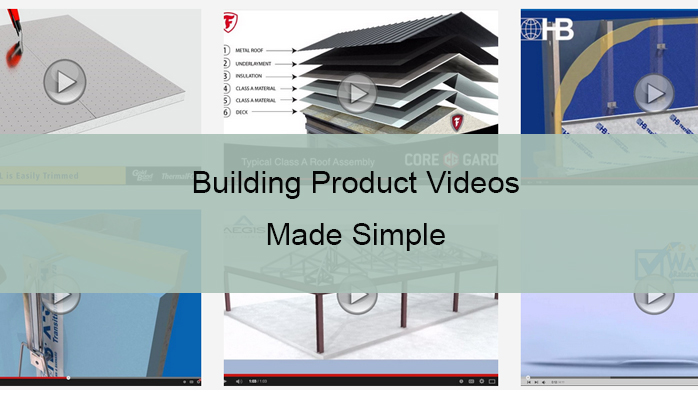Marketing anything is about connecting. There is nothing more frustrating than having this great product or service which you are certain will make the world better in some way, but not knowing how to connect it with customers in a meaningful way.
The most powerful way to connect with people is by using video, and I think when we think about it, we all know that video is the most powerful marketing medium at our disposal and the nerdy research certainly confirms it.
But I know what you are thinking, video is complex, difficult and expensive and I don’t really know where to start.
Below I share how to make the process simple, easy and cost effective by showing you 4 different types of building product marketing videos and the simple 3 step process it took to get them completed in a matter of weeks.
The Nerdy Research
- 80% of our brains processing power is dedicated to visuals
- 6 Parts of the brain have been shown to be dedicated to processing images
- Just hearing something, the retention level is around 10%
- Using an image alone, that number jumps to 35%
- Combine the two, as you would in a video and you now get to 60% retention!
[convertkit]
Step 1 Develop the Script
The first decision is to decide the goal of the video and create a one sentence summary describing this goal clearly.
The most common video types are :
“to introduce a product to a potential customer”
Here is an example of a product introduction video
“to inform potential customers about the features and benefits”
Here is an example of a features and benefits video
“to use 3d animation to demonstrate the entire installation process”
Here is an example of a product installation video using 3d animation
Step 2 – Have a storyboard created
“storyboard” is a weird term and there are many different ways to go about it, what works for me is simply a series of still images at key points in the video, especially when the video includes 3d animated sequences demonstrating an installation procedure,etc.
Seeing all these images in chronological order helps to iron out any technical issues, and allows you to get a feel for how the video will look before it is actually rendered into full motion video.
Step 3 – Review full draft of video and revise
This is usually about how the thing looks and feels, how the voiceover sounds, how the words are presented, etc.
What all This Costs
If I could, I would publish the costs of the examples I put above, I cannot do that on here, but I’d be willing to share it with you privately, just call me or send me quick message.
Regards,
Jason Yana
President, Jason Yana Studios, Inc.